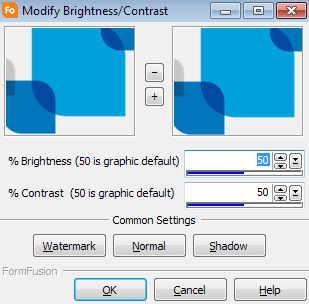Modify Brightness / Contrast
Right click on the image object you want to adjust. Choose Adjust and then Brightness/Contrast. The following dialog will appear. Adjust the Brightness and Contrast controls until you achieve the desired image. Click OK when finished.